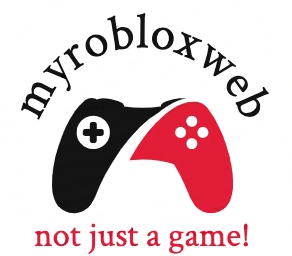How to Appear Offline on Roblox
There are times, when you wish you know how to appear offline on Roblox because you are enough for yourself. We are not in an emo mood, but some games require your constant concentration and the chat and nudges from friends can bother you. Hence, you wish to know how to appear offline on Roblox.
For PC & Mobile
Do you yearn to know how to appear offline on Roblox (in PC & Mobile)? In this article, we will guide you on how to do it in detail step-by-step.
Roblox’s main purpose is to interact with other players through games and chats. But if you’re not social or in the mood to talk with friends or other players, then you’ve found the article.
To avoid being disturbed by other players or friends during a game, you can use the appear offline feature available on Roblox.
Many players are unfamiliar with this option, so we will explain in detail how to appear offline on Roblox (Pc & Mobile).
How to Appear Offline on Roblox

‘How to appear offline on Roblox’ is the most frequently asked question by players. It’s pretty easy to show yourself offline to other players. You can appear offline by changing the status settings to offline in Roblox.
It happens a lot when you’re playing a game by yourself, and your friends keep on sending you invites to join a multiplayer game. This is when you opt to make your status offline on Roblox.
This sort of thing annoys a player during an intense game and distraction may cause you to lose. To avoid that, you should follow these simple steps and switch your status to offline even when you’re technically online.
Also: If you are looking for ways to change your name on Roblox without spending Robux, here is a complete guide.
Steps to Make Your Status Offline on Roblox
Just follow these few simple steps, and you’ll know ‘how to appear offline on Roblox’. With the help of this guide, you’ll be able to appear unavailable or offline to your friends in no time.
How to Appear Offline on Roblox on Your Mobile or Pc
- Step # 1: Log into your Roblox account on the device you play (Pc & Mobile).
- Step # 2: After log-in don’t start playing any game.
- Step # 3: Now, click on the navigation menu to get access to more options. You’ll find the navigation menu appears as three dots “⋮” in the upper right corner of the tab.
- Step # 4: After opening the navigation menu, click “My Feed”, which will open more options on your screen. From here, you are able to change your account status.
- Step # 5: Three options will be presented to you to change your account status; “Not Available”, “Offline”, and “Available”. After selecting your desired status, press the green button, and it will broadcast your selected status to your friends & followers.
In order to how to appear offline on Roblox and play the games without being disturbed, if you follow the above-mentioned steps, you will go offline at will.
How to Appear Offline on Roblox Using Other Methods
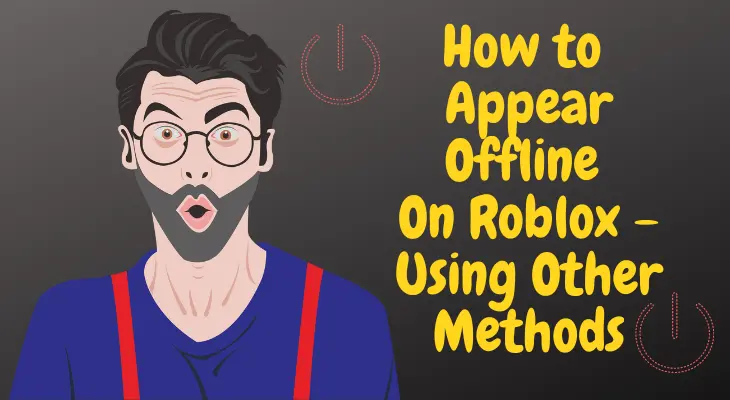
Sometimes players don’t see the changing status option for some reason. But don’t worry, there are other ways how to appear offline on Roblox. All you’ve got to do is follow these steps. Let’s start!
- Step # 1: You’ve to open the Roblox website if you are using a PC. You’ve to open the Roblox app if you’re using a mobile.
- Step # 2: Log into your Roblox account and click on the three dots “⋮” to open more settings.
- Step # 3: Click on the privacy tab; this will present you with more options, like who can invite you to a game, message you, or join a game with you.
- Step # 4: Select “No One”; no friends or other players can invite you to play a game with them.
This method does the work for you. Remember, it will still not change your account status, and you will appear online to others, but no one can invite you to play. Indirectly, other players will know that you’re not in the mood to play multiplayer.
So, that’s it for the topic ‘how to appear offline on Roblox on both Pc & Mobile.’ Now, let’s talk about some other questions related to our topic that players frequently ask.
Can You Play Roblox Offline?
Now you know how to appear offline in Roblox, but that doesn’t mean that you can play the games on Roblox offline. The main concept behind Roblox was to create a place where millions of players could join together and play games.
Roblox is technically a community where users can play and create their own games and share them with other players. So, Roblox couldn’t have provided such a fun experience if it had been offline.
In easy words, there is no offline playing mode on Roblox, and the internet is a must. But Roblox users all across the world are demanding an offline feature. Who knows, maybe the developers might launch an offline feature in the future.
How to Hide From Followers on Roblox
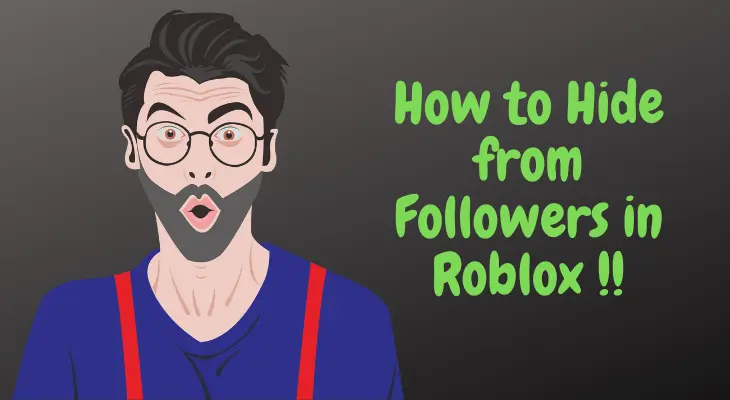
If you want to hide your profile or the upcoming game you’re developing from your followers, follow these simple steps.
- Log in and go to Settings.
- Click on the Privacy option from the menu.
- Find and select the tab “Who can follow me”.
- Now, select the “No One” option.
If you follow these steps, you’ll successfully be able to hide your status from everyone, and they won’t be able to see what you’re developing.
Changing the Privacy Settings on Roblox
We’ve already explained above how to appear offline on Roblox. Roblox is a social game, but like other platforms, it also allows you to change your privacy settings as you desire. Roblox provides certain options to change your privacy settings and the status of your account.
- Who can message me?
- Who can join me?
- Who can invite me for a multiplayer match?
You can even select specific people you want to interact with; if you want to interact with everyone, you can set your privacy settings for everyone.
If you only want to interact with friends, then the option is also available. If you don’t want anyone to interact with you, then the “No One” option is for you.
You’ve got tons of options to organize your privacy settings the way you feel comfortable playing.
How Do You Avoid Invites and Messages?
As we have already explained about ‘how to appear offline on Roblox’, There are several ways to avoid interactions with other players. You can limit the number of invites that you get; this will avoid disturbance when you’re playing alone.
You just have to follow this guide to minimize the number of invitation messages.
Using an Alternative Account
If the methods how to appear offline on Roblox doesn’t work for you, we have an inside tip for you. You can have two accounts at the same time. This way, your first account (the main account) will have all the friends and stuff, so you can play with them whenever you feel like it.
On the other hand, you can have a second account (the hidden/personal account) where you can play games alone without letting friends or followers know that you’re online. This way, you can avoid those annoying invitation messages.
Updating Privacy Settings
We’ve already explained how to appear offline on Roblox, how you can change the status and select who can send messages, send invites, or join games with you. Everything is explained above in detail.
Here is a quick video guide explaining how to appear offline on Roblox:
Conclusion
We’ve discussed several ways on how to appear offline on Roblox (Pc & Mobile). We hope that our guide was easy to understand. If you follow the simple steps mentioned above, you can for sure experience a great gameplay on Roblox.
Just follow the steps and make your status appear offline in Roblox to avoid disturbance when playing alone, ENJOY!