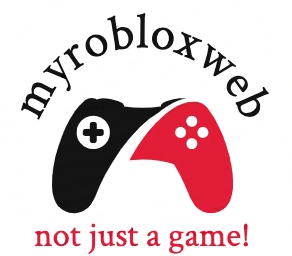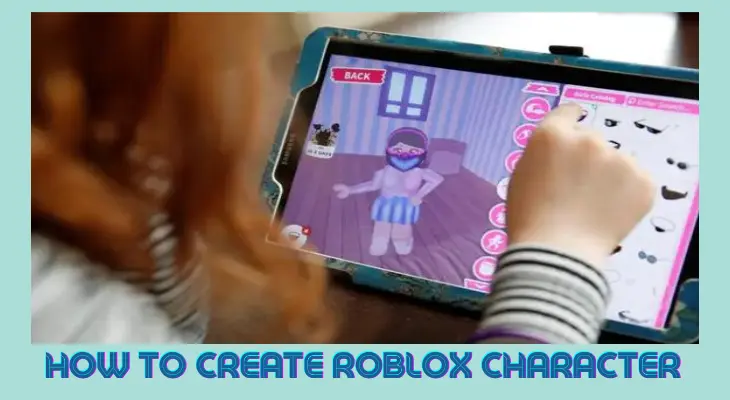How to Create a Roblox Character?
One of the biggest advantage of playing Roblox is freedom of picking characters. Do you know how to create a Roblox character, because you can be Batman, Cinderella, Joker, Spiderman, banker, anything you want. Did you also sing it like MIKA – Grace Kelly?
It is very off-putting to see other players’ characters with custom outfits while your character is wearing the same boring default outfit. Also, sometimes you feel disassociated with the character because you cannot resonate with it.
So, in this article, we’ll cover everything about the Roblox character and avatar. Your avatar needs to look great because it is presenting you in the game; we’ll help you how to customize it and make your avatar stand out in the crowd.
Roblox is very similar to real-life society; you interact with thousands of players whenever you’re playing. So, you’ve to look good to leave a good impression on the person you meet, and it can only be done if you know how to create a Roblox character.
So, we’ll cover everything in detail to help you create a Roblox character. Our guide will help you make a customized Roblox character; let’s go!
Before we start anything, download the Roblox app on your device and create a Roblox account if you don’t already have one. Then we can proceed on how to make a Roblox character.
Table of Contents
Create a Character in Roblox

So, in this article, we’ll guide you on how to create a Roblox character within the application. But if you want to create a Roblox custom 3D build character, you’ve to use Roblox Studio.
Now, let’s start customizing a Roblox character with all the available options on the Roblox application.
How to Get Robux on Roblox
You’ll have to spend money to create a character with exclusive options or upload your custom Skin. You’ve to buy Robux, the Roblox currency, with real money, and then you can use Robux to purchase various items from the Roblox shop.
If you don’t know how to get Robux and how much it costs. Don’t worry; we’ve got you in this “How to create a Roblox character” guide. We’ll cover everything from A to Z.
How Much Does Robux Cost
For $0.99, you can get around 80 Robux. You can even get a premium subscription on Roblox for $4.99. To get numerous benefits like getting 450 Robux monthly and access to many exclusive options.
Ask for your parent’s permission if you’re under 18 before making any purchases on the platform. Now, let’s talk about how to buy Robux on any device you’re using to proceed with how to create a Roblox character.
Buy Robux on Roblox on Any Device
Follow these few simple steps to purchase Robux on the platform.
- Go to Roblox.com, and on the top right corner of the screen, you’ll see a Coin Icon, click on it.
- Select the Buy Robux option.
- After selecting the Buy Robux option, you’ll be redirected to the subscription page, where you can make a one-time purchase or buy a premium subscription.
- Now, pay via credit card, debit card, or PayPal for the Robux subscription that you want to purchase.
Now that we’ve cleared the Robux problem, we can use the exclusive options available in the Roblox marketplace. Let’s proceed with how to make a Roblox character.
How to Customize Your Roblox Avatar on Windows and Mac

Let’s learn how to create a Roblox character on Windows & Mac. The first and foremost thing you need to do is to get the Roblox app on your device if you still don’t have it. Now, follow the steps and start customizing your avatar:
- Launch the Roblox app and click on your avatar on the main screen.
- Go to the main tab of Avatar Editor and select your desired body structure for your avatar. You can even choose the clothing for your character. Activate the clothing and body type you want for your character.
- Move your cursor over the customization categories available at the top for detailed customization of your avatar.
- You’ll get various options to customize your character. You can even change your character’s animation or clothing and body.
- You can customize your character with the items you own or choose from the list of free items. You can buy items with Robux for your avatar; all you need to do is click on the Get More option.
- You can get a preview of the item on your character if you press the Try On option. It will help you decide what item suits your character and save you from wasting Robux.
- Click the Buy or Get option to get that item for your avatar.
Now, all you need to do is customize your character with these purchased or free items, and you’re good to go. You now know how to create a Roblox character on Windows & Mac.
Upload Custom Items
If you want to upload custom designs of t-shirts and pants for your avatar, it will cost you 10 Robux for each upload. Follow these steps to upload your custom designs for your character.
- Go to the Create section available on Avatar Editor.
- Upload your custom t-shirt or pants design while giving you a preview of that design on your character.
- Once approved for 10 Robux, you can get that custom item in your inventory.
So, that’s how you can add custom items to your inventory in Roblox. Let’s discuss how to create a Roblox character on Android & IOS devices.
Customize Roblox Avatar on iPhone, iPad, or Android Device

If you want to know how to create a Roblox character on Android & IOS devices, follow these very simple steps.
- Open the Roblox application on the (Android or IOS) device you’re using.
- Now, click on the Avatar icon on the main screen.
- From the avatar section, click on the Customize option.
- Now, you’ll get all the options to customize your character and upload your designs. You can customize your Roblox character on an Android or IOS device exactly as you do on Windows & Mac.
- From the Roblox market, you can get free items for your avatar or buy paid items with Robux. All the items that you buy will be added to your inventory.
- If you run out of Robux, tap the coin icon and buy more coins with real money.
Now, you know how to create a Roblox character on Android & IOS devices. The process is straightforward for both PC and mobile devices. We hope our guide, “How to create a Roblox character”, was easy to understand.
Start customizing your Roblox character with the help of our guide. Now, let’s discuss some frequently asked questions.
Frequently Asked Questions
Now that we’ve discussed everything in detail in this step-by-step guide on how to create a Roblox character. Let us answer frequently asked questions about our current topic, shall we?
How Do You Make a Custom Avatar on Roblox for Free?
You can easily create a custom avatar on Roblox for free with the help of Avatar Editor. You can find the Avatar Editor on the Roblox application or Roblox’s official site. Follow our step-by-step guide to customize your avatar. You can get numerous options and items to customize your avatar on Avatar Editor. You can also upload your designs, but it will cost you money. But you’ll find various free items to customize your avatar.
How Much is $1 in Robux?
US $1 is around 80 Robux in Roblox. But the price rate may change if you’re from a different country and paying in another currency. Foreign exchange and platform taxes are additional charges.
How Do You Change Your Avatar Body on Roblox?
If you want to change your avatar’s body, go to Avatar Editor. There you’ll find the options to customize your avatar’s body. You’ll find different options to customize your character; select the body tab to customize the avatar’s body.
Make and Customize Your Roblox Character
You now know everything about how to create a Roblox character. You can create a good-looking avatar that’ll make your character stand out in the crowd. Follow this step-by-step guide and start making cool-looking avatars.