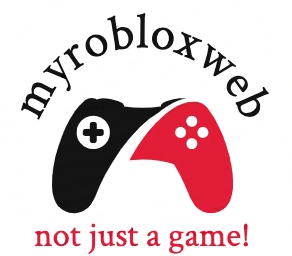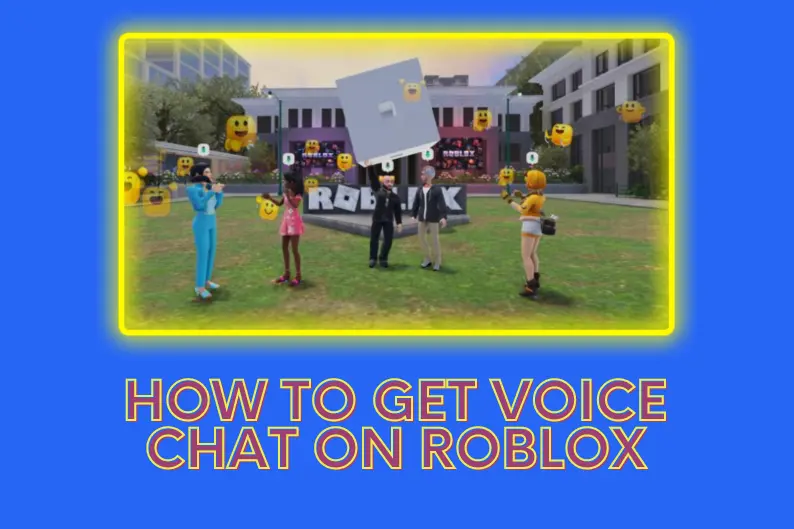How to Get Voice Chat on Roblox
Voice chat changes the game play, and now that you know voice chat works on Roblox, you are wondering how to get voice chat on Roblox? In this blog we will explain in detail to get voice chat.
The voice chat feature is undoubtedly one of the essential features in the gaming world. The most significant advantage of having the voice chat feature is that it has made communication in games much quicker.
Players can write shorter sentences in the chat to explain something, thanks to this voice chat feature. After years of requests, the Roblox developers finally launched a voice chat feature on the platform.
The voice chat feature on Roblox is known as Spatial Voice. The voice chat is still not common among Roblox players and is still being tested. So, let us explain how to get voice chat on Roblox and how to enable it.
Table of Contents
How to Get Voice Chat on Roblox?
Enabling the voice chat feature is easy; you must follow a few simple steps. But first, you’ll have to fulfill some requirements if you’re here to know how to get voice chat on Roblox.
These requirements are necessary, and we can’t proceed without them. So, without further ado, let’s see these requirements.
Requirements to Use Voice Chat on Roblox
The voice chat feature is not for everyone on Roblox. You’ve to lie in certain criteria to enable the Spatial Voice feature.
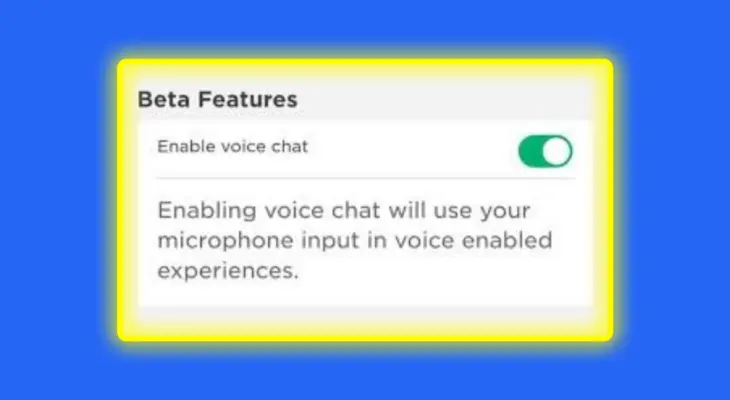
So, ensure you fulfill all these requirements given below if you want to know how to get voice chat on Roblox.
You Must Be Age Verified on Roblox
Roblox is very strict with its rules for the safety of its users and accepts no mistakes if its guidelines get violated. Your Roblox account will ban instantly without warning or may be suspended depending on the level of violation of rules you committed.
So, don’t take the company guidelines lightly, or else you’ll face the consequences. Regarding the voice chat feature, the threat of scammers targeting kids increases significantly. After all, the majority of Roblox users are under 18.
To avoid the misuse of the voice chat feature and for the safety of its users under 18. The company decided not to give this feature to children. The voice chat feature has an age restriction.
To know how to get voice chat on Roblox, you need to enable it first and to do that; you must prove to the company that you’re 13 years old or older. So, if you’re not 13 years old or older, wait until you become a teenager.
Verified Phone Number and Email ID
This step is not necessary, but for precaution, we recommend you verify your phone number and email on Roblox. Go to your Roblox account settings to verify your email and phone number.
You’ll see the Add/Verify option in front of your email and phone number. From there, you can verify both your email id and phone number.
A Working Microphone
We know it’s pretty obvious, but we’ll ask you to get a fully functioning microphone. Without a microphone, the voice chat feature is useless. So, before you read about how to get voice chat on Roblox, get yourself a microphone.
You can even use a headset with a built-in microphone because, without it, you’ll not be able to communicate with other players.
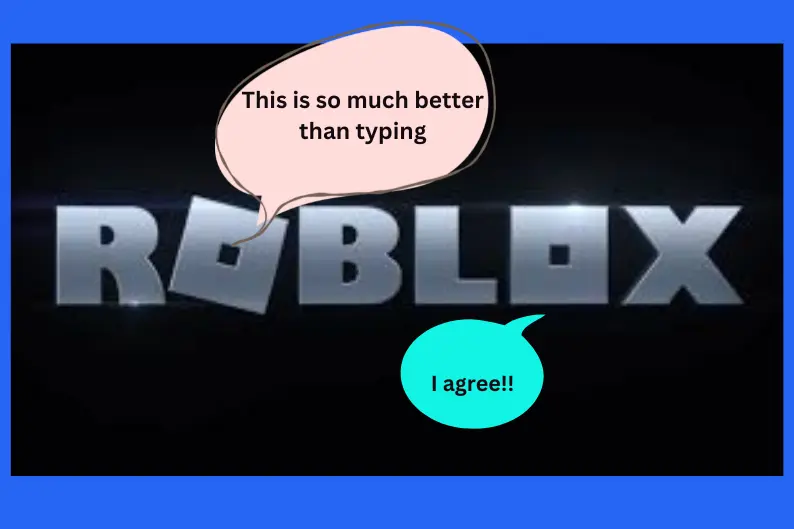
How to Enable Voice Chat on Roblox
Now, let’s get back to our main concern, “How to get voice chat on Roblox.” If you’ve successfully fulfilled all the above-mentioned requirements, you can enable the voice chat feature on Roblox.
Follow these few simple steps and enable the voice chat feature on Roblox.
- Log into your Roblox account and click on the gear icon available at the top right corner of your screen.
- Now, click on the Settings option from the dropdown menu, and you’ll be sent to your account info menu.
- From the left sidebar, click on the Privacy option.
- Turn on the toggle available next to Enable Voice Chat under the Beta Features in the privacy section.
- Now confirm your request to enable voice chat in the pop-up box.
- All you need to do is allow Roblox to collect your voice recording for analytics. Click the Enable button, and you’re all set.
That’s how to get voice chat on Roblox. The Spatial Voice feature is available and ready to use on your Roblox account. Never use abusive or inappropriate language on voice chat, or else you’ll be banned permanently on Roblox.
If you see any player using abusive language, report that player to the company immediately. Now that we’ve given a step-by-step guide on how to get voice chat on Roblox. Let’s talk about how to use voice chat on Roblox.
How to Use Voice Chat on Roblox
Voice chat or Spatial Voice feature is only available on specific games on Roblox. It depends on the game’s developer if he wants to add the Spatial voice service. It means only a small number of games provide this voice chat feature.
So, you may or may not be able to use the voice chat on games available on Roblox. If you want to check if the game you are going to play has a voice chat feature or not. Then go to the game’s Roblox listing.
You must scroll down and find the Voice Enabled section. Under this, you’ll see either yes or no. If yes, voice chat is available; if not, it means unavailable.
There’s another way to check whether the game supports the voice chat feature. If the game has a yellow Beta button at the top left, it supports text and voice chat. Click on that beta button to enable the voice chat feature in the game.
Make sure that your microphone is connected to your PC. Once ensured, move the cursor over the game’s settings and click on the microphone from the Input devices.
Now, you can enable and disable your voice in the game by clicking on the mic icon available on your game screen. That’s how to get voice chat on Roblox and use it in a game.
Few Games That Support Voice Chat
We’ve talked enough about how to get voice chat in Roblox. Let’s discuss what games on Roblox support the voice chat feature. As we said before, whether the game developer wants to enable the voice chat feature depends.
So, until the voice chat feature becomes common, you can play these games on Roblox, which supports the Spatial Voice.
- Mic Up
- Royalloween
- Flee the Facility
- Murder Mystery 2
- Piggy
So, this is the list of games available on Roblox that support the voice chat feature.
Frequently Asked Questions
We’ve given you a detailed guide on how to get voice chat on Roblox. Now, let us answer some frequently asked questions related to today’s topic, shall we?
Does Roblox Use My Voice Data to Spy on Me?
Yes, Roblox will spy on you but for moderation purposes only. Roblox will monitor your voice chat for safety purposes and to prevent any abuse that you might experience through voice chat. They’ll monitor you so you will follow all guidelines.
Does Roblox Sell My Data if I Turn on Voice Chat?
No, Roblox gives a 100% guarantee that they’ll not sell any of your personal information to anyone. Roblox is very strict for its user’s safety, and you can trust them with your private information.
How Can I Report a Player Who is Voice Abusing?
If any player is abusing you or a player is abused by someone, you can easily report the abuser to the company. Go to the player tab, select the player you want to report, and flag him. Simple right?
I Want to Turn Off My Voice Chat. How Do I Do That?
Follow the same steps mentioned above to enable the voice chat feature on Roblox. So, instead of enabling the voice chat feature, disable it. In simpler words, to disable, use the same method you used to enable the Spatial Voice.
Parting Thoughts
Follow the few simple steps mentioned above and learn how to get voice chat on Roblox. Be friendly and polite to other players while using voice chat in a Roblox game. Spread positivity and enjoy gaming.