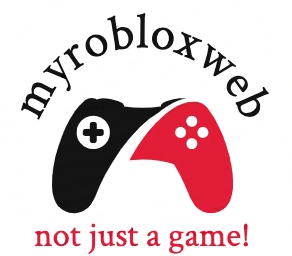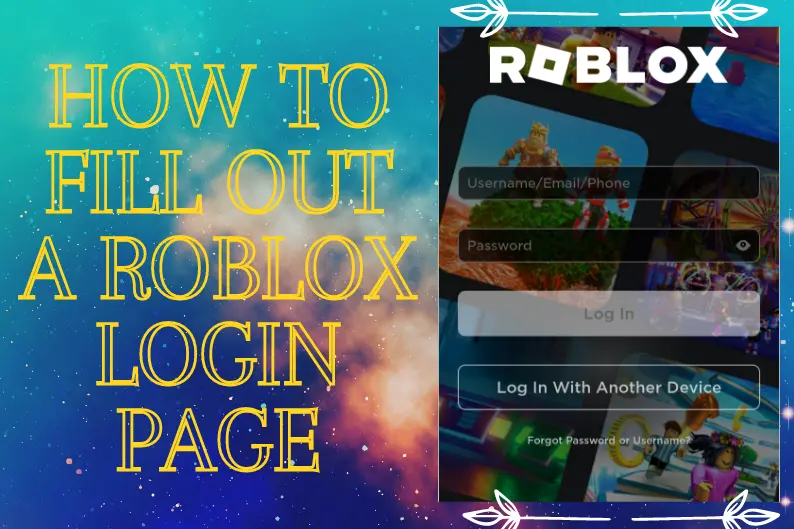How to Fill Roblox Login Page to Access an Account (Pc/mobile) | Complete Guide
Roblox is a massive platform where millions of people games created by different companies, users, even children. The games on the platform are fun and friendly, so you must fill out a Roblox login page to play.
Don’t know how to login into a Roblox account, don’t worry; our guide will resolve all your problems and confusion. Here You’ll find a step-by-step guide on how to fill out the Roblox login page to access your newly created account (Mobile & Pc).
Before we start today’s guide, let us briefly introduce the game Roblox and Roblox Studios. These two platforms making a winning combo. Hence you should begin getting to know these.
Table of Contents
Introduction to Roblox
Roblox is a gaming platform where you can play various games. Many game genres are available on the platform, such as (Educational, Parkour, Survival, and many more).

Roblox is extremely popular among children; its child-friendly format and colorful graphics are the reason behind its popularity. The best thing about this platform is that it’s very safe, and the company is very strict with its guidelines.
If a player violates the Roblox community guidelines, the company will immediately take action and ban that person’s account. A Roblox user can also develop their own game using the ‘Roblox Studio.’
The platform is a great way to enhance your child’s creativity, and if that child is interested in developing games, then Roblox will be a great help. Because Roblox is built on a very friendly and easy-to-use Programming language ‘Lua.’
Roblox is a great choice to teach your child the basics of programming, so it’s worth giving your child a chance to play and create games on Roblox. That’s it for the introduction; let’s get back to our main topic on how to fill out a Roblox login page.
How to Fill Out a Roblox Login Page?
Let’s start with our detailed guide on filling out a Roblox login page to access your account. We’ll discuss each step, in detail to make it easy for you to understand; make sure you follow each step carefully to avoid any mistakes.
How to Login to a Roblox Account (PC/Mac)
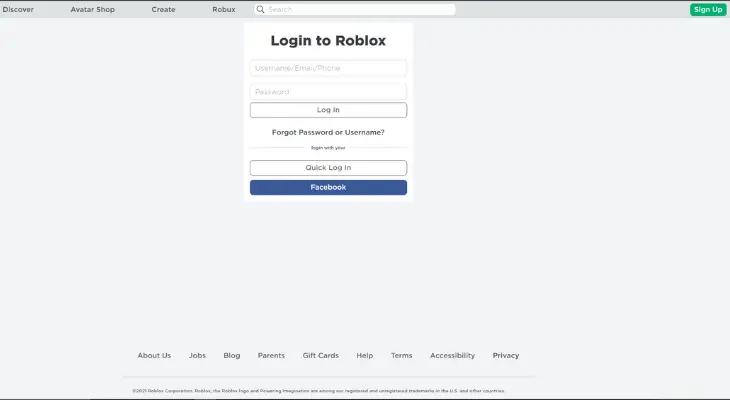
Follow these simple steps to learn to fill in the info on a Roblox login page for PC & Mac.
- First, go to the official Roblox website on your Pc/Mac and create a new account if you haven’t.
- To create a new account, fill in all necessary information on the sign-up page because, without a Roblox account, we can’t proceed any further.
- Once all the information is entered, click on the big Sign-Up button on the page’s bottom.
- After your account is created, you’ll be sent to the Roblox login page.
- Enter the information like Password & E-mail on the Roblox login page.
- Press the Login button, and congratulations on successfully logging into your Roblox account.
- If you already have a Roblox account, you must go to the Roblox website and click the Login button.
- Enter the information of your account on the Roblox login page and press enter. You’ll be logged into your pre-existing Roblox account.
How to Login to a Roblox Account (Android/IOS)
Logging into a Roblox account on an Android or IOS is almost identical to the PC/Mac method. So, let’s start with how to fill out a Roblox login page on a mobile device.

- The first and most obvious step is downloading the Roblox application on your Android or IOS device.
- Launch the Roblox application.
- Enter your pre-existing account info on the Roblox login page and press enter.
- If you don’t have a Roblox account, click on the Sign-Up option.
- Now enter your personal information to create an account on Roblox.
- Once all the necessary information is entered, press the big Sign-Up button at the bottom of the sign-up page.
- Congrats, you’ve successfully created and logged into your Roblox account on a mobile device.
That’s it, everybody; we hope that we were able to solve your problem. It’s no rocket science to log into a Roblox account; you only need to follow our login guide.
Frequently Asked Questions
How to Fix Roblox login problems?
Here are some ways you can fix Roblox login problems:
– Use supported browser
– Check browser security settings
– Check your internet connection
– Disable/Remove ad-blockers
– Configure firewall settings
– Reinstall Roblox
Why Roblox ask me to sign in again and again?
It must be login cookies. Check the settings, as they would be set to erase data after certain time or try different device.
Conclusion
Roblox is a popular gaming platform where its users and many companies create games. People of all ages like to play games on this platform, and many people frequently ask how to log in to a Roblox account.
So, in this article about how to fill out a Roblox login page, we tried to provide you with a solution to solve your issue. We hope our article helped you; all you need to do is carefully read each step mentioned in our guide and follow them accordingly.
Please take the steps, or else you might make a mistake that will confuse you even more. So, that’s it; everyone, have a great day and enjoy playing games on Roblox.