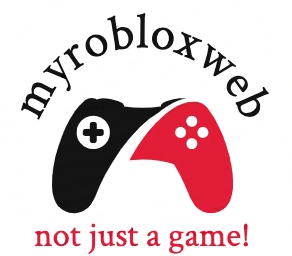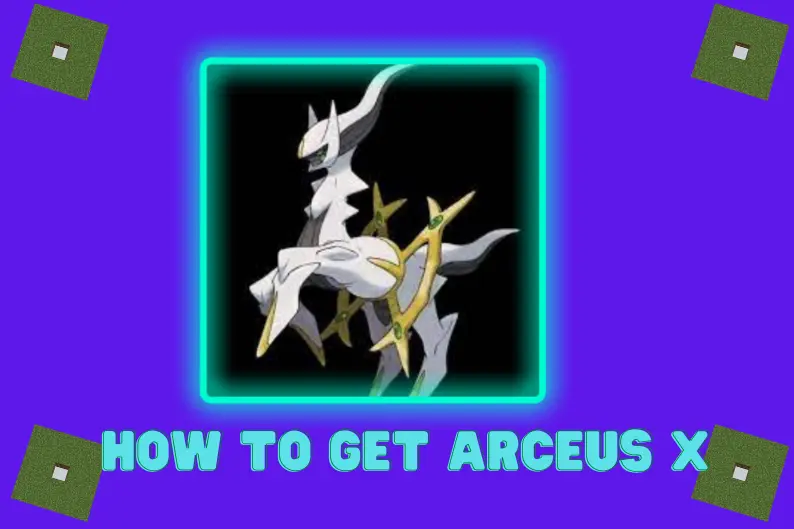How to Get Arceus X
Arceus X is the best app available on the internet to run and execute Scripts on the games available on Roblox. it is a little tricky to install on various platfroms, so let’s discuss how to get Arceus X.
You can use the app to run scripts on games like “Da Hood,” “Blox Fruits,” “Pet Simulator X,” and “A Universal Time.”
Roblox is an online platform for gaming where you get to play millions of games developed by its users. Aside from gaming, a player can create using Roblox Studios and upload his games on the platform. You can design games or your character’s outfit using Roblox Studio.
So, we gave you a brief introduction to Roblox because this topic is connected. Let’s start and discuss what Arceus X is; if you’re not into tech, this article is not for you. Without any further ado, let’s talk about how to get Arceus X.
Table of Contents
For Quick Download Please below Button.
What is Arceus X (Roblox)?
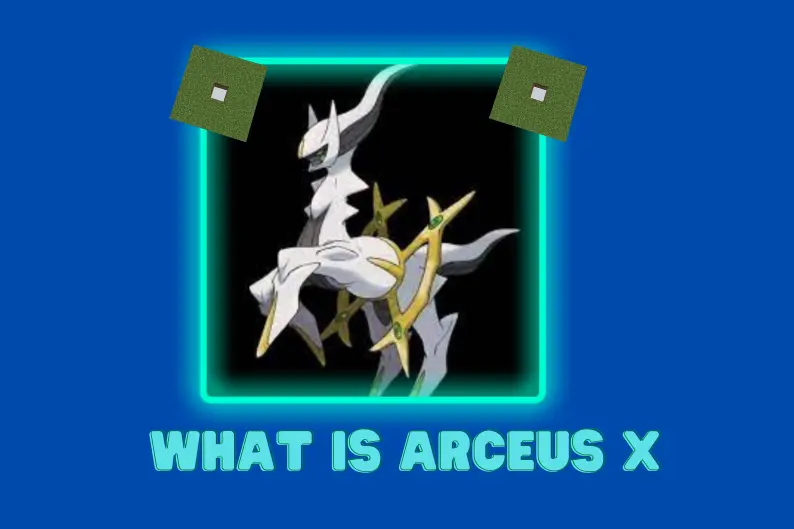
To enhance your gaming experience on Roblox, a team of programmers joined and released the first-ever app to run scripts on Roblox. Arceus X allows you to use features on Roblox by just typing a few scripts, similar to the Minecraft Command Bar.
You can type in commands in Arceus X and get access to certain features on the Roblox platform. You can also consider these features as ‘extra help from other source.’
You get access to features.
- Android LuaU Execution
- Super Speed
- Script Hub
- Infinite Jump
- Btools
- Anti Bypass
- X-ray Vision
The list just never ends.
Arceus X is specifically developed for Android Roblox users. Because when Arceus X was not released, players had difficulty running scripts on the Android version of Roblox.
Only PC users had the option of cheating using scripts in Roblox games. But now Arceus X is here, and you can execute & run scripts to cheat on Android devices. Arceus X is developed with the help of Node.js, C++, and JAVA.
Once Arceus X set-up is installed on your Android devices, you get a floating menu to execute scripts while playing a game on Roblox. That’s enough for Arceus X’s introduction; let’s get back to our topic, “How to get Arceus X.”
How to Get Arceus X?
We know it’s incredibly complicated to understand the procedure for downloading Arceus X from other sites or articles. But in this article, you’ll not face that problem because we’ll give you a step-by-step guide to explain “How to get Arceus X.”
Just in case, we’ll explain how to download the Arceus X on both Android & PC separately to avoid confusion. So, let’s start with Android first, shall we?
How to Get Arceus X on Android?

The procedure of downloading Arceus X on an Android device is very easy. All you need to do is carefully follow the following steps.
- The first step is to download the Arceus X.
- Before installing the application, go to your device’s Settings.
- Now, click on Security and enable the “Unknown Sources” option to install apps on your device.
- Once enabled, go back to your Arceus X installation and click Install.
- You’ll get a pop-up to inform you about the risk of installing this app; ignore it and press Continue.
- After the installation, open the app and enter the Arceus X Key, and you’re all set to enhance your gaming experience on Roblox.
Congrats, you’ve successfully installed Arceus X on your Android device. Now, let’s discuss “How to Arceus X on PC.”
How to Get Arceus X on PC?
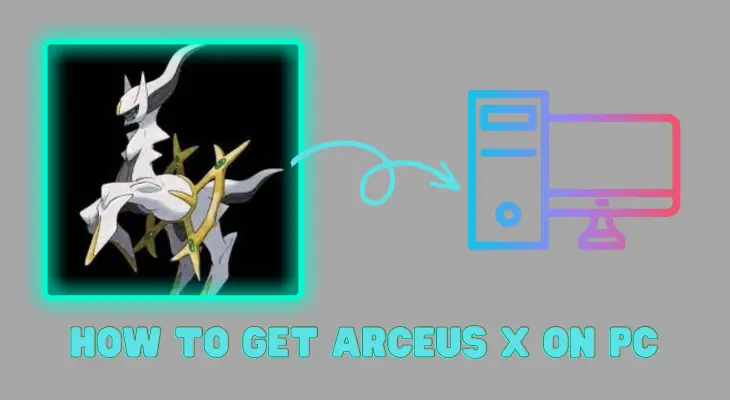
Arceus X is not officially available on PC. You’ll have to use indirect methods like an Emulator to install the app on a PC. To run Arceus X, you’ll need to install Android emulators on your PC, like BlueStacks, Nox Players, LDPlayer, etc.
So, let’s start with our guide on downloading Arceus X on PC.
- Download an Android Emulator on your PC. We recommend you download the BlueStacks Android emulator.
- Once you get the emulator, download the Arceus X.
- Now, navigate to the folder where the Apk file of Arceus X is on your PC.
- Select the Apk file and click on the option “Import From Windows” on BlueStacks. It’ll begin the installation process.
- After the completion of the installation, Launch Arceus X on your PC and start playing games on Roblox with the floating menu.
Now that we’ve covered both topics on how to get Arceus X on Android and PC. Let’s discuss an important point on “How to get Arceus X Key.” Remember, without this Key, you won’t be able to use Arceus X.
What is Arceus X Key and How to Get It?
You must’ve thought you could start playing now that you’ve successfully downloaded Arceus X on your device. Sorry for the bad news; there is still one last step left. You’ll need a Key to get access to run & execute scripts on Arceus X.
No! It’s not a physical key. Obtaining the Key System of Arceus X is time-consuming but straightforward. If you need to learn how to get the Key for Arceus X, don’t worry; we’ve got you covered.
You’ll need to complete three steps to obtain the Key; each step requires you to complete Captcha. The process for all three steps is the same, so we’ll explain only the first step to you.
- Once you complete the Captcha of the first step of Key System, the page will redirect you to a site known as Linkvertise.
- Now, on the Linkvertise website, you’ll scroll down and click on the “Free Access With Ads” button.
- Now you’ll need to complete certain tasks. First, you’ll click on “Discover Articles” and wait for a few minutes or seconds, then click on “Related Topics.”
- Once both options get a ✔ mark, hit the “Continue to Website.”
- Congrats! Your first step is officially complete; repeat the same process twice, and you’ll obtain the Key for Arceus X.
- Once you’ve completed the next two steps, you’ll have to complete another Captcha.
- After completing the final Captcha, click on the option to “Launch Arceus X.”
- Pat yourself on your back because you’ve completed a procedure many players couldn’t. You can use Arceus X on Roblox to run & execute scripts.
You’ve fulfilled all the requirements to get Arceus X running on your device. Let’s end our “How to get Arceus X” article with some more information and a Conclusion.
Frequently Asked Questions
Is Arceus X for all platforms?
Yes, it is used across several platforms including iOS, Windows, and Android.
When did Arceus X came out?
It came out at the end of January 2022.
Can you get arceus X on iOS?
in a single line you can install it on androids, IOS, windows pc.
How do I install Arceus X on my computer?
please visit our blog post for learn How to install arceus x on any device.
Conclusion
The best app to run and execute scripts on Roblox is Arceus X. it allows you to enhance your gaming experience with its fun features like Super Speed, High Jump, and many more. But no matter how much you sugarcoat it, it’s still cheating.
We don’t recommend using Arceus X in online Roblox, but if you want to have fun with friends, then go for it. This app will increase your gaming experience. We hope our guide was easy to understand, unlike other confusing articles.